Remove shutdown button
To remove the shutdown button from the logon screen in WinXP and 2K, use regedit and navigate to the following key: HKEY_LOCAL_MACHINE\SOFTWARE\Microsoft\Windows\CurrentVersion\policies\system change the value of the dword 'shutdownwithoutlogon' to '0'. exit regedit.

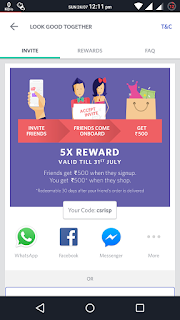

Comments
Post a Comment